About TiviMate
TiviMate is an easy to use well designed and feature rich app to allow you to watch IPTV on your android box.
Is TiviMate illegal to use?
Yes. TiviMate is 100% Legal. You can download the Tivimage app in Google Playstore.
Purchase TiviMate
TiviMate is free to use but has limited capabilites. TiviMate Premium includes:
- Scheduled recordings
- Support for multiple playlists
- Customizable Panels transparency and timeout
- Customize groups and channels
- Turning on the last channel on the app start
- Favorites management
- Catch-up option
- Auto start app on bootup/wake
- Customizable EPG/TV Guide update intervals
- Keep previous days EPG
- Manual channel sorting
- Auto frame rate (AFR)
- Scheduled recording
- Reminder to automatically play channels
- Parental control function
- Advanced remote control option
- Ability to change the appearance
- Ability to change fonts, background color, and selection color
- Data backup
- Data restoration
- Much more!
There are a few different ways to purchase TiviMate Premium.
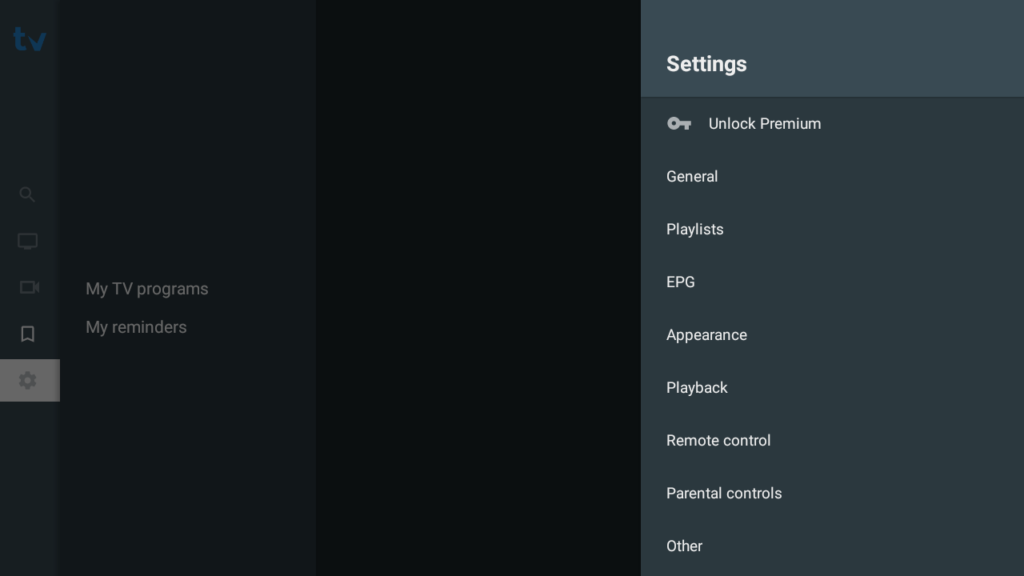
Open Settings and click on “Unlock Premium” at the very top.
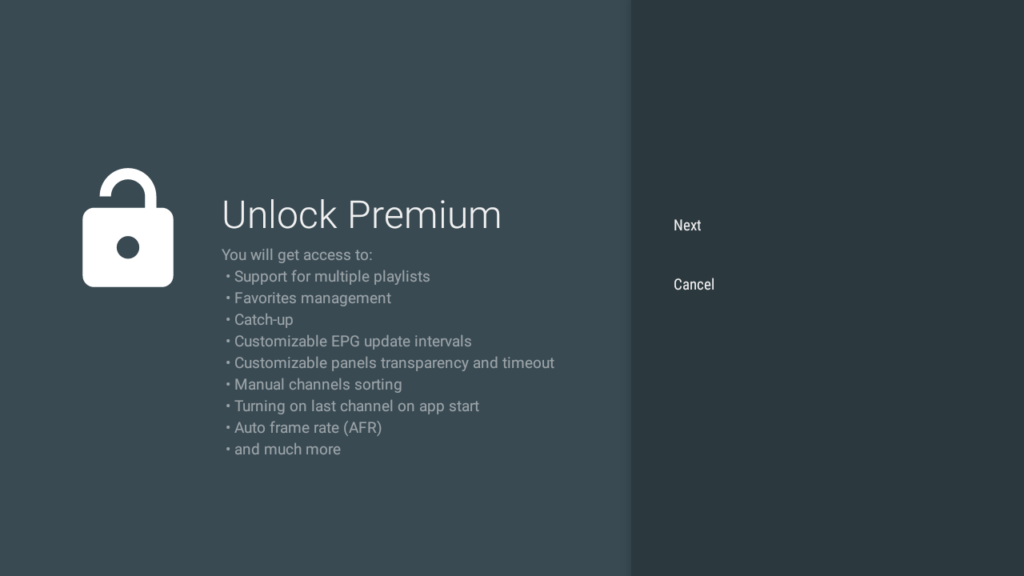
Unlocking Premium will give you access to:
- Support for multiple playlists
- Favorites management
- Catch-up
- Customizable EPG update intervals
- Customizable panels transparency and timeout
- Manual channels sorting
- Turning on last channel on app start
- Auto frame rate (AFR)
- and much more.
Click next
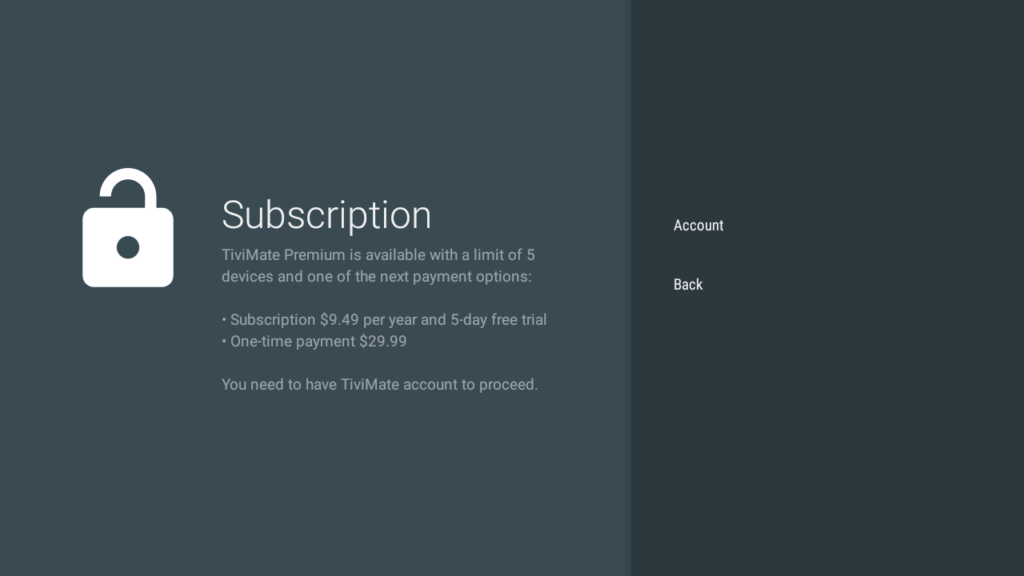
Subscription:
TiviMate Premium is available with a limit of 5 devices and one of the next payment options:
- Subscription $9.49 (US funds) per year and 5-day free trial
- One-time payment $29.99
You need to have TiviMate Account and a Google Playstore Account to proceed.
Click Account
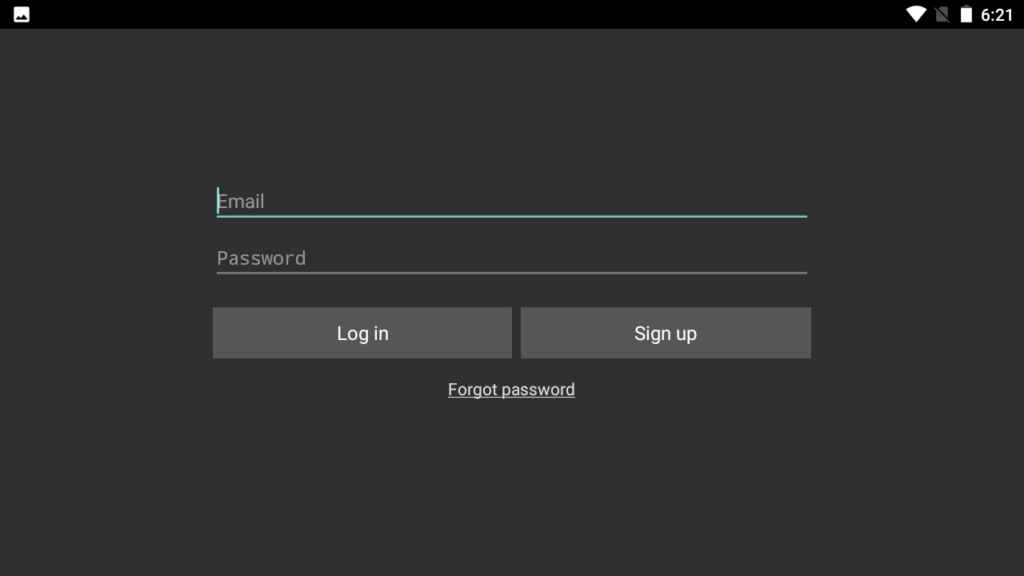
If you have already signed up and created an account, enter your details here. If you haven’t as of yet, click on “Sign up“
If you don’t have access to google playstore on your box, you can also use “TiviMate Companion App” on an android device to help purchase and activate. We will go into more detail below.
TiviMate Companion
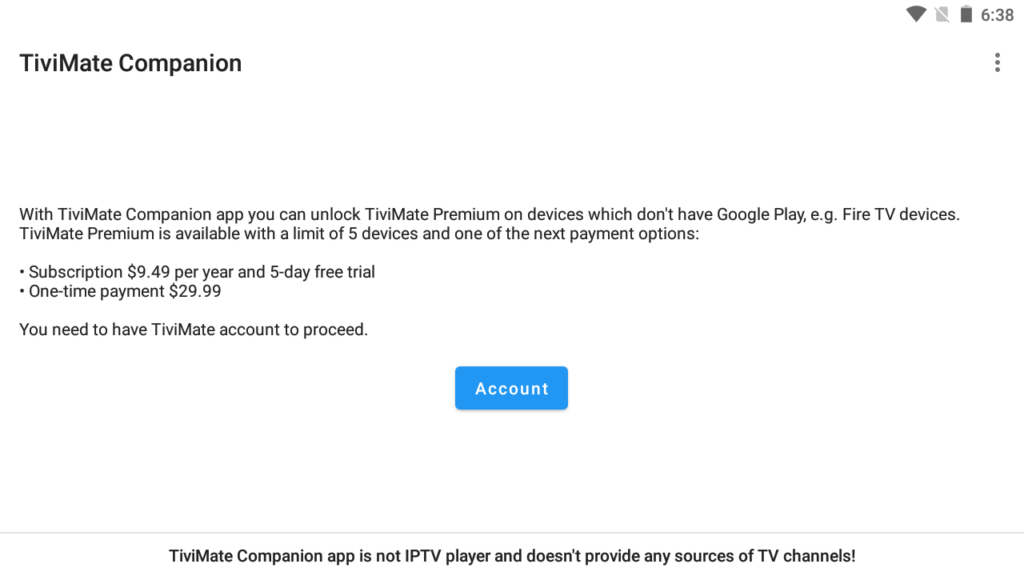
Using the TiviMate Companion app is almost the same as activating thru the TiviMate App itself. Click on “Account“
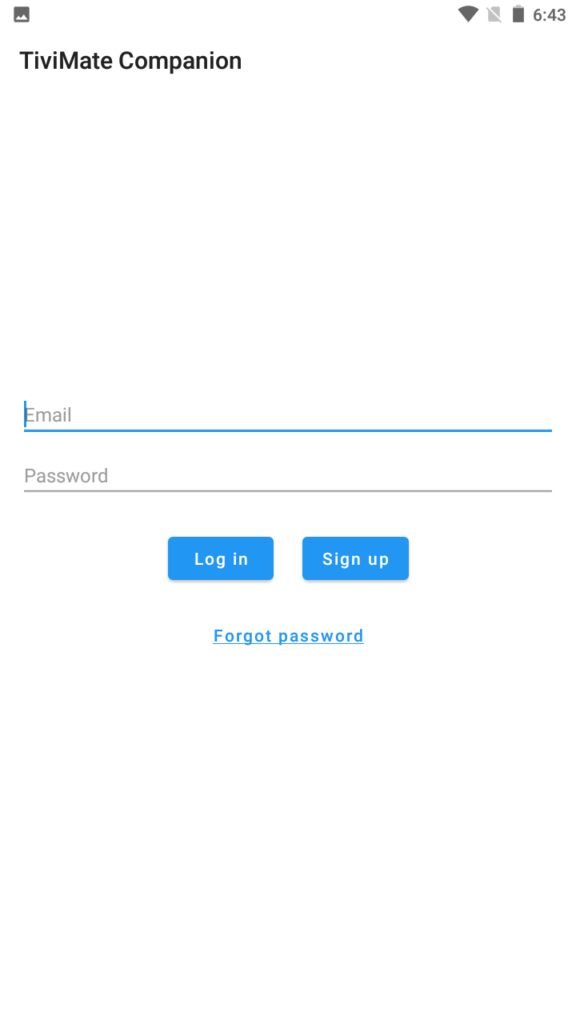
If you have already created an account, enter your details then login. If you haven’t setup a premium account yet, click on “Sign up“
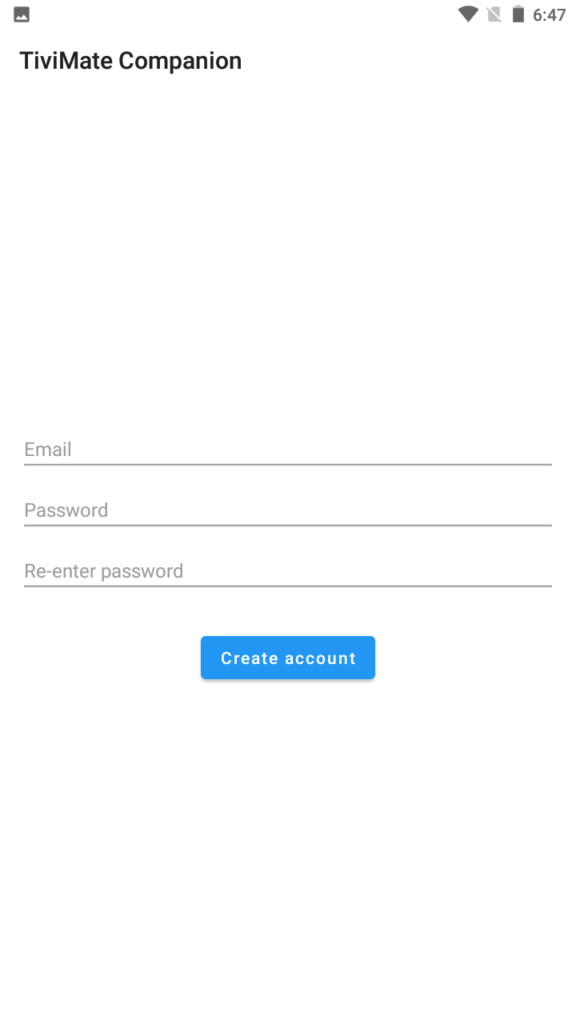
Type in your email address and create a password that you would like to use. Once you click “Create Account” You will be taken to the payment page. Once you decide which payment you would like to make, you will be asked to pay thru the Google Playstore.